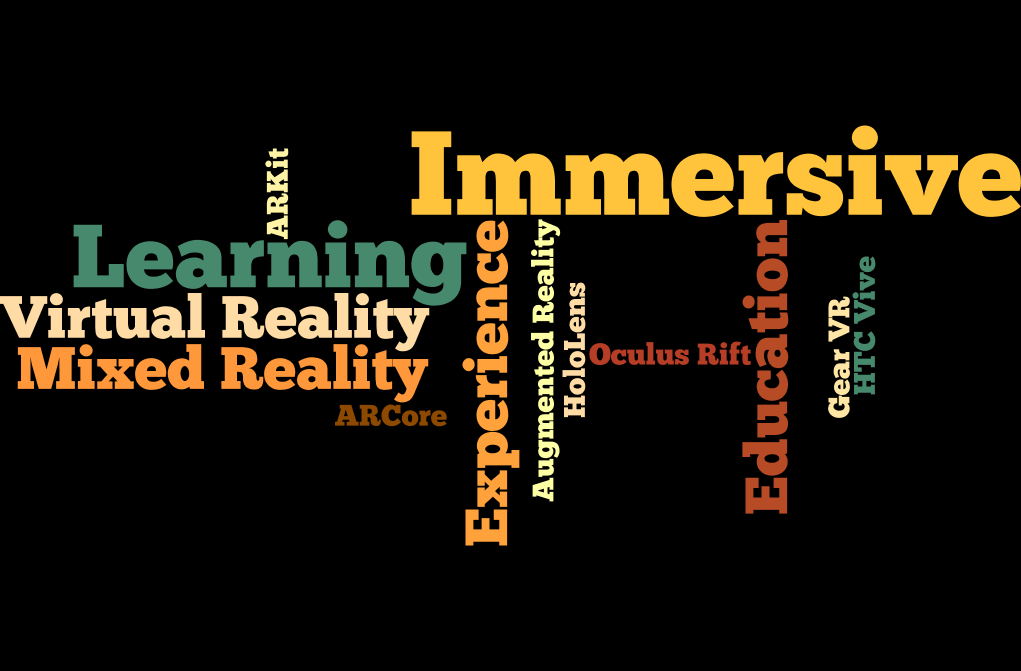
Background
We’ve heard many tools and technologies related to immersive learning, e.g., HTC Vive, mobile augmented reality, Minecraft Education, Mixed Reality with Microsoft Hololens, learning in Second Life. It seems they share similarities on some areas but also differ in other.
A practical question is: how to, based on our needs, pick the proper tools and content for our children to use at home or in classrooms?
The Framework
In a previous article, we looked at the nature of immersive learning by presenting a model. Following that discussion, it is straightforward to present an approach to categorize different tools and experiences for immersive learning.
To achieve that, we propose to use two components from the immersive learning model, i.e., presence (from the learner’s perspective) and realism (from environment’s perspective).

What is Immersive Learning?
Essential components of immersive learning explained with examples.
Specifically, we use, as shown in the figure below, presence as the vertical axis while realism as the horizontal axis.

As a result, the four quadrants separated by the presence and realism axes are:
- Quadrant I: where learners have higher level of presence; digital content inhabit the virtual world
- Quadrant II: where learners have higher level of presence; digital content inhabit the real world
- Quadrant III: where learners have lower level of presence; digital content inhabit the real world
- Quadrant IV: where learners have lower level of presence; digital content inhabit the virtual world
It is interesting that, once we have the four quadrants in place, the different terms and content in immersive learning suddenly can find their homes. To make it easy to refer, we call the four quadrants and related two axises “Immersive Learning Quadrant”.
Examples
Quadrant I
Specifically, virtual reality (high-end or mobile) based learning content naturally fit into the first quadrant due to the characteristics of this medium. For example, a user in Google Earth VR is fully immersed (e.g., blocked away from the real world) in the experience while the content (e.g., 3D model of a tower) is presented in the immersed virtual world. As a result, we name quadrant one “Virtual Reality Learning Experiences”.
Quadrant IV
On the other hand, a child building her dream house in Minecraft with an iPad is also interacting with a virtual world. However, the immerse level is not as high as the VR version.
Another example is language learning in second life, where a learner control her avatar and interact with a teacher with keyboard and mouse behind a computer screen. Therefore, we call this kind of immersive learning content “Screen-based learning experiences” in quadrant four.
Quadrant II
A typical example of immersive learning experience in quadrant two is HoloAnatomy with Microsoft Hololens.
In this App, the learner’s view is covered entirely by the headset. Moreover, he can not only hear the explanations from the virtual assistance but also give command to her e.g., to display different functional systems of the human body.
In sum, learners in this quadrant have high level of presence in term of multi-sensory inputs.
However, since the digital content (often 3D hologram) is habitat in the real world, we call it “Mixed Reality Learning Experiences”.
Quadrant III
Similar to HoloAnatomy in Hololens, immersive learning content in quadrant three also inhabit in real world. However, the learner is normally less immerse with the content itself. They are likely to interact with both virtual and physical learning content.
Augmented reality sandbox is a good example. Kids explore geographic ideas by interacting with the physical sand augmented with the projection of a virtual world, e.g., lake, mountain, contour. Another example is mobile augmented reality experiences, e.g., Quiver. We call these “Augmented Reality Learning Experiences”.
Conclusion and Discussion
In sum, the framework can be summarized in the figure on the right.
Moreover, we can extend this framework to include learner’s “Autonomy” – the third component of the immersive learning model – as the third dimension.
Specifically students experience content along this axis can vary from passive observe (e.g., watch a video) to actively engage (e.g., interact with the existing content) to even fully creative (e.g., create their own content).
It seems to be useful to extend the framework this way. However, to keep this article short, we won’t dive deeper here.


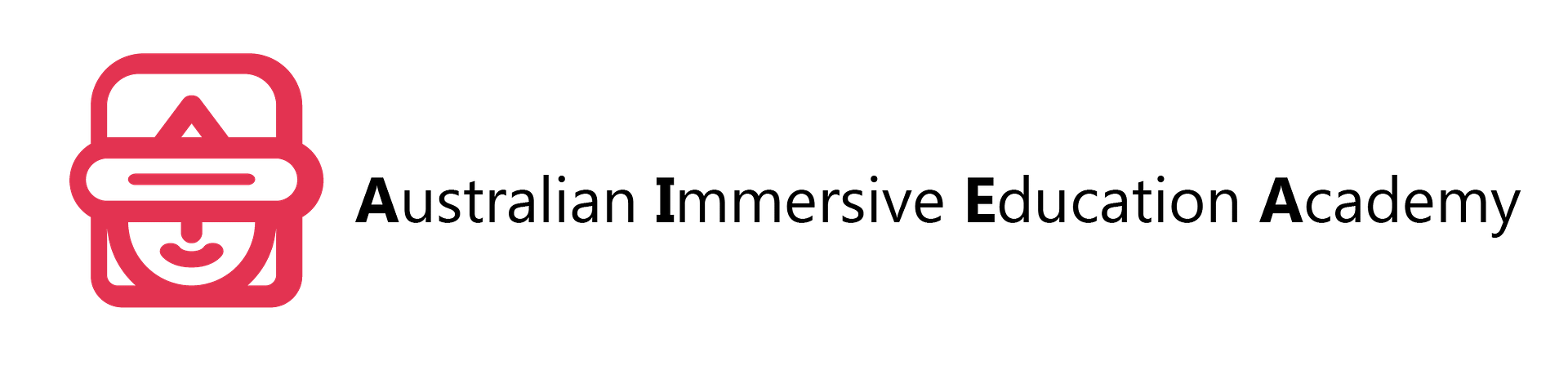
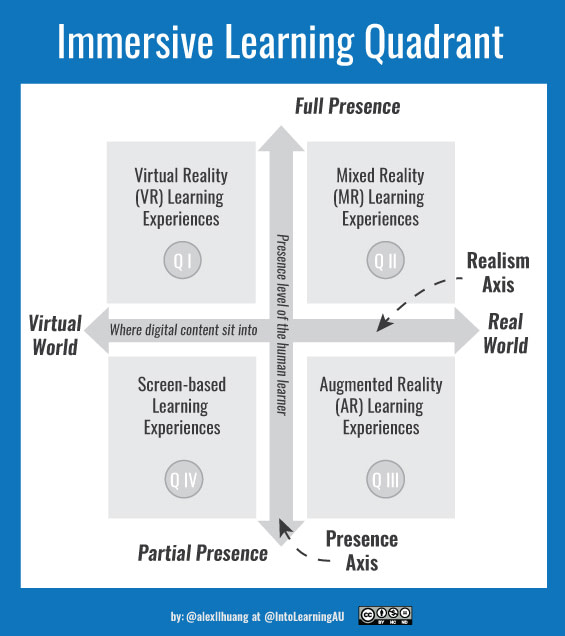


Jameskig
23 Apr 2020Maintain the exceptional job !! Lovin’ it!